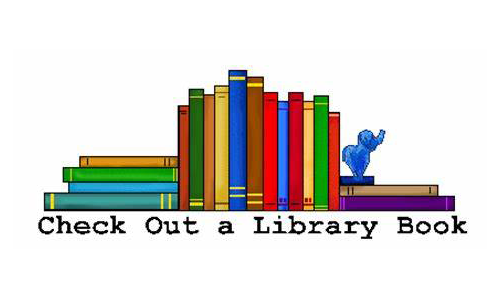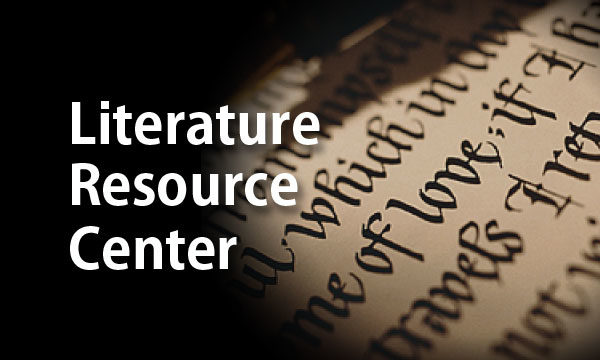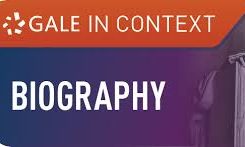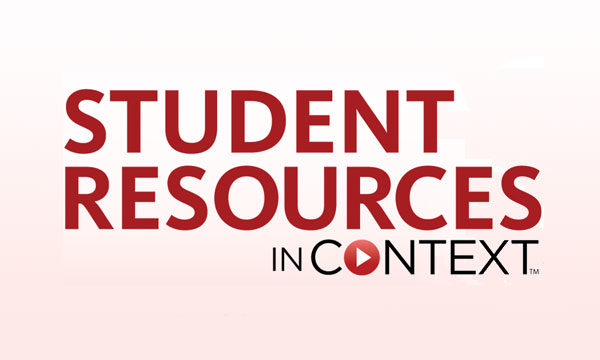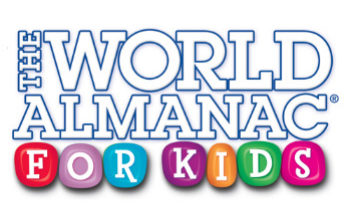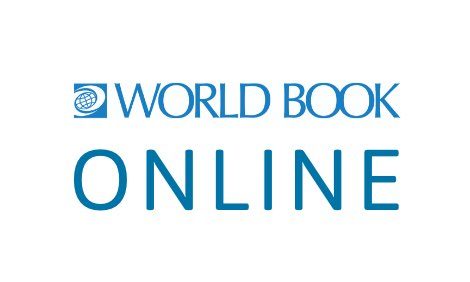Library
Jill Hanson
- Librarian
- 406-324-2813
- Jhanson@helenaschools.org
Nancy Peterson
- Librarian
- 406-324-2814
- npeterson@helenaschools.org
Hours
7:45 am to 2:05 pm Monday
7:45 am to 3:20 pm Tuesday-Thursday
7:45 am to 3:15 pm Friday
DATABASES
The password for each database is bruins. You will need this password to access the databases from home.
Teacher Resources
Classroom Resources